(8) How to change power button and lid (monitor) close action (Laptop).
(a) How to change power button action:
(i) Click mouse left button on start icon ( ). ).
(ii) Click mouse left button on Control Panel.
(iii) Change View by option to Small icons.
(iv) Then click Power Options.
(v) In Plans shown on the battery meter click Change plan setting of Balanced (recommended).
(vi) Click on Change advanced power settings.
(vi) Expand Power button & lid menu by click (+) icon & Expand Power button action menu by click (+) icon. If you want to set power button action seep to shut down then change both seep to shut down. Click ok to apply.
(b) How to change laptop lid (monitor) close action:
(i) Click mouse left button on start icon ( ). ).
(ii) Click mouse left button on Control Panel.
(iii) Change View by option to Small icons.
(iv) Then click Power Options.
(v) In Plans shown on the battery meter click Change plan setting of Balanced (recommended).
(vi) Click on Change advanced power settings.
(vi) Expand Power button & lid menu by click (+) icon & Expand Lid close action menu by click (+) icon. If you want to set Lid close action seep to shut down or Do nothing then change both seep to shut down or Do nothing. Click ok to apply.
See description with screenshot & Video
Description with screenshot:
(a) How to change power button action:
(i) Click mouse left button on start icon ( ). Click mouse left button on Control Panel (See screenshot below). ). Click mouse left button on Control Panel (See screenshot below).

(iii) Change View by option to Small icons (See screenshot below).

(iii) Then click Power Options (See screenshot below).
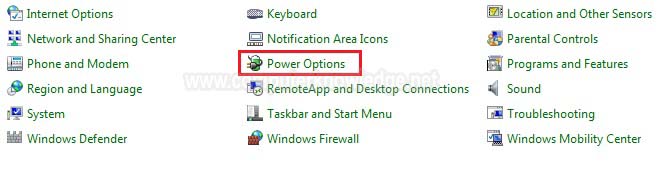
(iv) In Plans shown on the battery meter click Change plan setting of Balanced (recommended)(screenshot below).
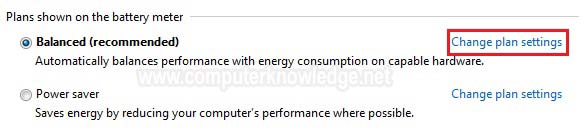
(iv) Click on Change advanced power settings (screenshot below).
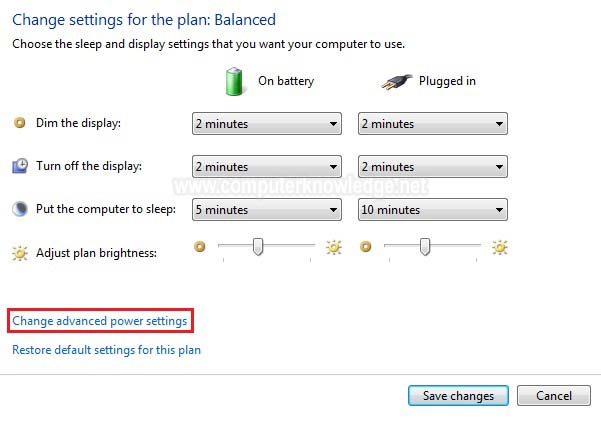
(v) Expand Power button & lid menu by click (+) icon & Expand Power button action menu by click (+) icon. If you want to set power button action seep to shut down then change both seep to shut down. Click ok to apply (screenshot below).

(b) How to change laptop lid (monitor) close action:
(i) Click mouse left button on start icon ( ). Click mouse left button on Control Panel (See screenshot below). ). Click mouse left button on Control Panel (See screenshot below).

(iii) Change View by option to Small icons (See screenshot below).

(iii) Then click Power Options (See screenshot below).
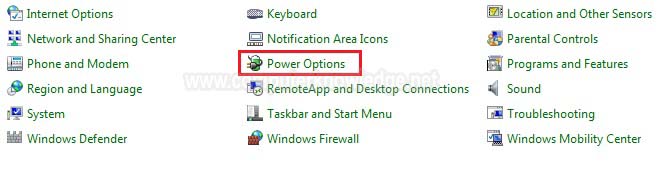
(iv) In Plans shown on the battery meter click Change plan setting of Balanced (recommended)(screenshot below).
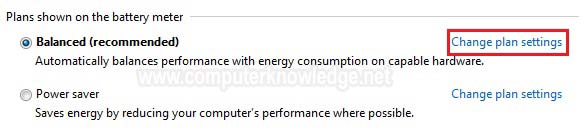
(iv) Click on Change advanced power settings (screenshot below).
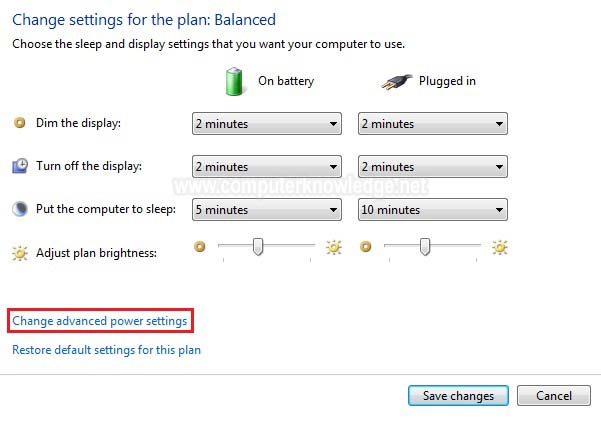
(v) Expand Power button & lid menu by click (+) icon & Expand Lid close action menu by click (+) icon. If you want to set Lid close action seep to shut down or Do nothing then change both seep to shut down or Do nothing. Click ok to apply (screenshot below).
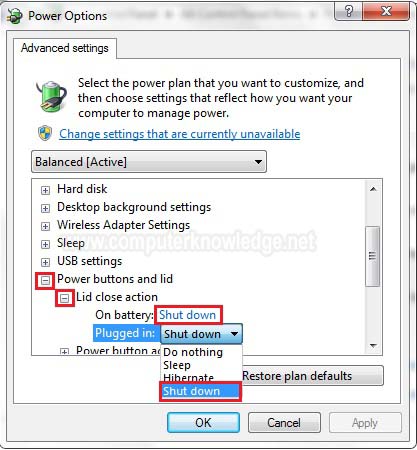
Video:
(a) How to change power button action:
(b) How to change laptop lid (monitor) close action:
|