(14) How to change screen text size (DPI).
How to change screen text size (DPI):
(i) Right click on a empty area of the desktop and click on Personalize.
(ii) Click on the Display link at the lower left corner.
(iii) Click on Set custom text size(DPI) link at the upper left corner (Windows 7).
Give the tick mark left Let me choose one scaling level for all my displays and click to Custom sizing options (Windows 8.1 and above).
(iv) Change Scale to this percentage of normal size by drag the ruler left or right, grater than 100% if you increase font size or less then 100% if you decrease font size. Than click OK.
(v) Click on Apply button. Close all running program. Click on Log off now button. Than log on again. Your windows font size now changed.
See description with screenshot & Video
Description with screenshot:
How to change screen text size (DPI):
(i) Right click on a empty area of the desktop and click on Personalize(See screenshot below).
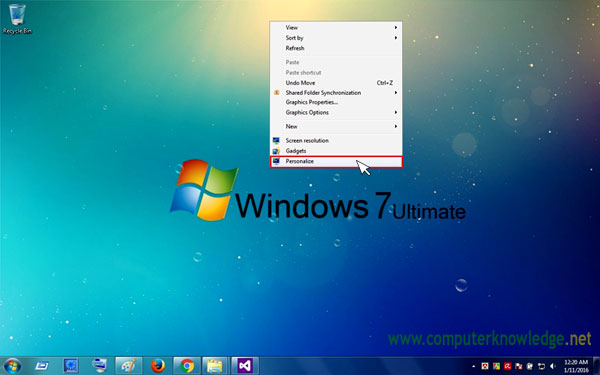
(ii) Click on the Display link at the lower left corner (See screenshot below).
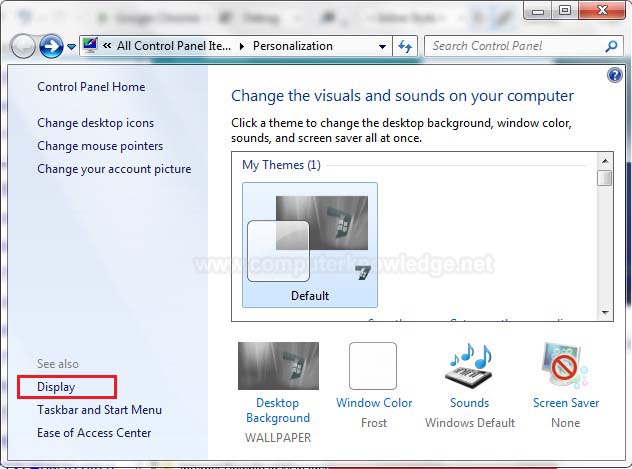
(iii) Click on Set custom text size(DPI) link at the upper left corner (Windows 7).
Give the tick mark left Let me choose one scaling level for all my displays and click to Custom sizing options (Windows 8.1 and above) (See screenshot below).
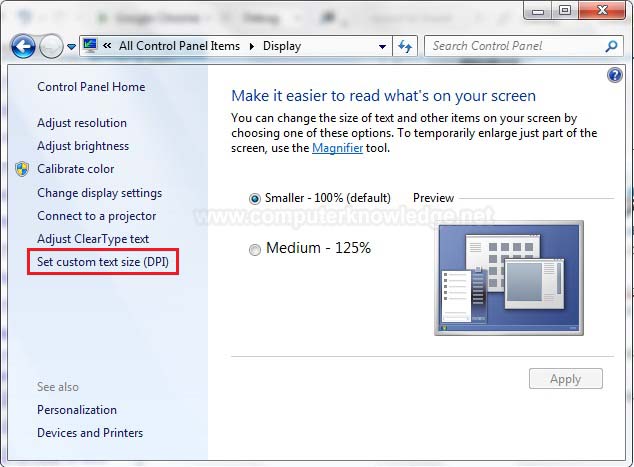
(iv) Change Scale to this percentage of normal size by drag the ruler left or right grater than 100% if you increase font size or less then 100% if you decrease font size. Than click OK (See screenshot below).
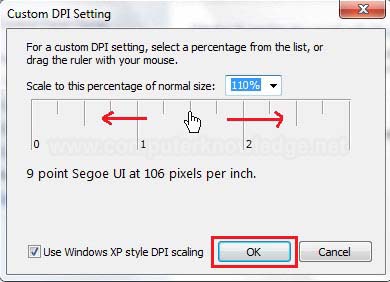
(v) Click on Apply button. Close all running program. Click on Log off now button. Than log on again. Your windows font size now changed. (See screenshot below).
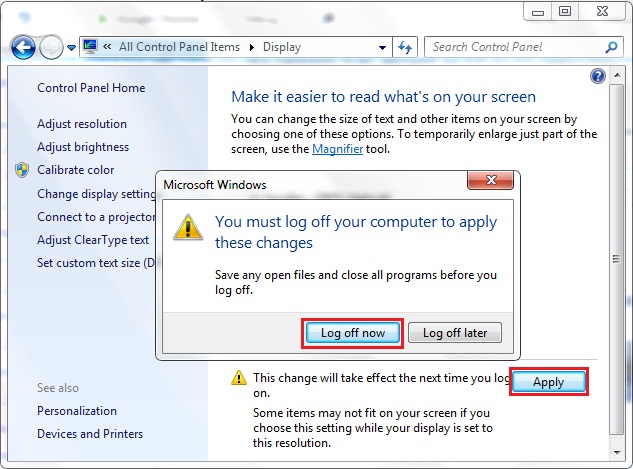
Than log on again. Your windows font size now changed.
Video:
How to change screen text size (DPI):
|