(20) How to use check box to select items.
How to use check box to select items:
Use check box to select a items helps you to select multiple items easily by mouse.
(i) Click mouse left button on start icon ( ). Click mouse left button on Computer. ). Click mouse left button on Computer.
(ii) Click on Organize button upper left corner & click on Folder & search options.
(iii) Click on View button. Give tick mark (✓) beside Use check boxes to select items. Click OK to apply.
See description with screenshot & Video
Description with screenshot:
How to use check box to select items:
(i) Click mouse left button on start icon ( ). Click mouse left button on Computer (See screenshot below). ). Click mouse left button on Computer (See screenshot below).

(ii) Click on Organize button upper left corner & click on Folder & search options (See screenshot below).
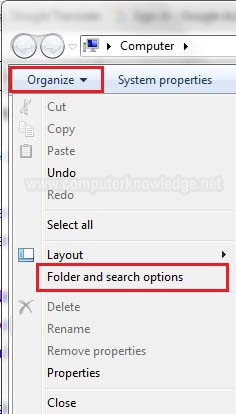
(iii) Click on View button. Click on Show hidden files, folders, or drives. Click OK to apply (See screenshot below).
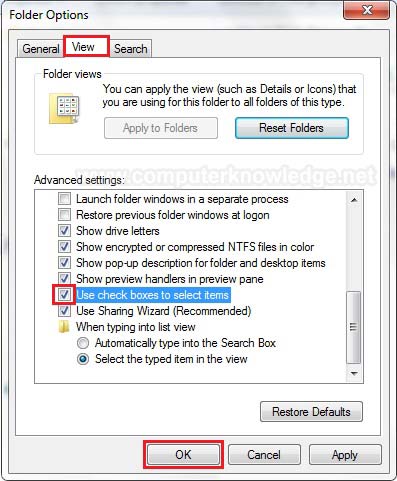
Video:
How to use check box to select items:
|