(11) How to uninstall a program.
How to uninstall a program:
(i) Click mouse left button on start icon.
Click mouse left button on Control Panel.
(ii) Change View by option to Small icons.
(iii) Then click on Programs & Features.
(iv) Select a program which you want to uninstall & click uninstall from top menu bar. Click to Yes to allow the program in User account control panel. Now follow the uninstall procedure to uninstall the program.
See description with screenshot & Video
Description with screenshot:
How to uninstall a program:
(i) Click mouse left button on start icon ( ). Click mouse left button on Control Panel (See screenshot below). ). Click mouse left button on Control Panel (See screenshot below).

(ii) Change View by option to Small icons (See screenshot below).

(iii) Then click on Programs & Features (See screenshot below).
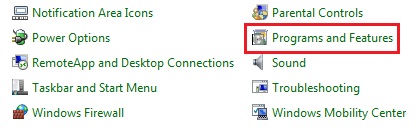
(iv) Select a program which you want to uninstall & click uninstall from top menu bar. Click to Yes to allow the program in User account control panel. Now follow the uninstall procedure to uninstall the program (See screenshot below).
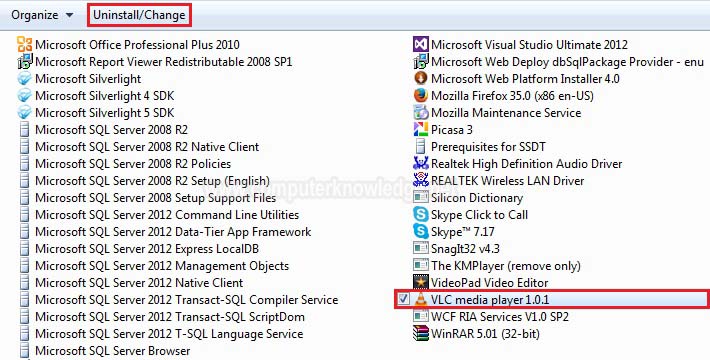
Video:
How to uninstall a program:
|