(16) How to hide a drive.
How to hide a drive:
(i) Click mouse left button on start icon ( ). Click mouse right button on Computer. Click on Manage. ). Click mouse right button on Computer. Click on Manage.
(ii) Click to Yes to allow the program in User account control panel.
(iii) Click on Disk Management. Click mouse right button on your drive. Click on Change Drive Latter & Paths.
(iv) Click on Remove button. Click on Yes.
See description with screenshot & Video
Description with screenshot:
How to hide a drive:
(i) Click mouse left button on start icon ( ). Click mouse right button on Computer. Click on Manage (See screenshot below). ). Click mouse right button on Computer. Click on Manage (See screenshot below).
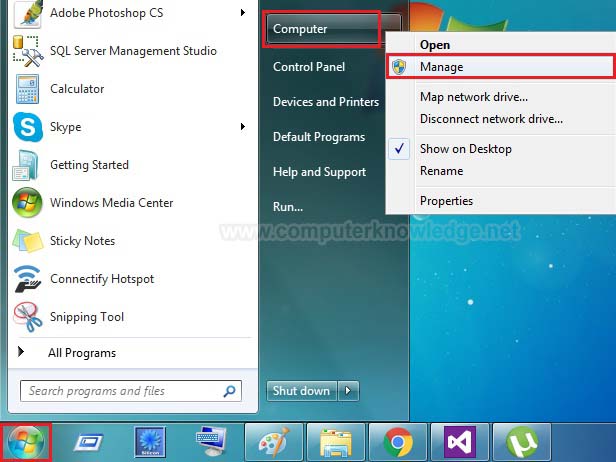
(ii) Click to Yes to allow the program in User account control panel (See screenshot below).
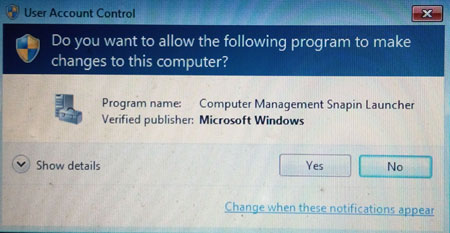
(iii) Click on Disk Management. Click mouse right button on your drive. Click on Change Drive Latter & Paths (See screenshot below).
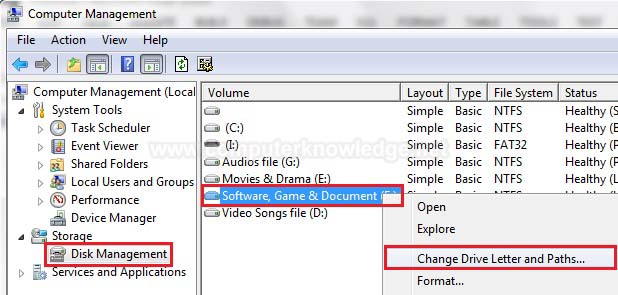
(iv) Click on Remove button. Click on Yes (See screenshot below).
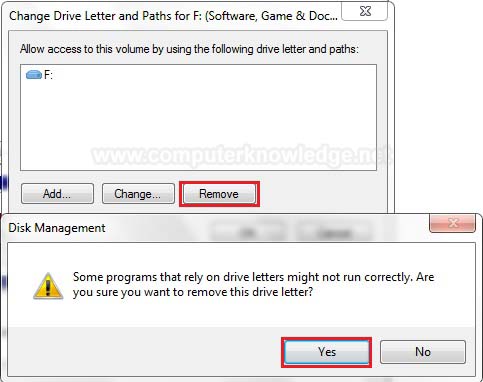
Video:
How to hide a drive:
|