(c) How to create a facebook account with a phone number.
To create a facebook account you'll need:
- a mail address
or
- a phone number
Note: you must be at least 13 years old to create a Facebook account.
(i) Go to www.facebook.com:
http://www.facebook.com.
(ii) If you see the signup form, fill out your name, email address or mobile phone number (with country code), password, date of birth and gender. Click Create an account.

×
![]()
(iii) Verify your phone number. Select "Confirm by sending me a text". 6 character confirmation code will send your mobile. Write it & click to Next.

Now your account created. Following step for your account modification.
Step 1: If you want to search facebook friend then give the email address of your friend and click to Find Friend or click Next (You can search friend later more easily).
Step 2: Click to Skip step.
To exit from facebook must Log out for lock your facebook profile.
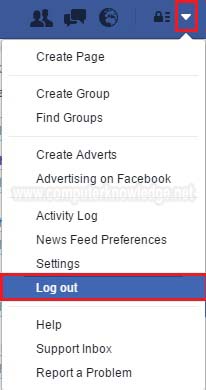
To enter again to your account go to http://www.facebook.com. Give your email address full, write your password & click to Log In.

Video:
How to create a facebook account with a email address:
|