(b) How to connect internet to PC from a Android device via USB cable.
First, connect your USB cable to computer usb & your Android device.
Now go to your Android device and follow following instruction:
(i) Go to for notification & select USB storage but not turn on usb storage. Just exit with click back button.
(ii) Go to settings and select More../ connection from WIRELESS & NETWORKS section.
(iii) Now select Tethering & portable hotspot.
(iv) Give the tick mark on USB tethering.
Turn on your Android device DATA CONNECTION and use internet to your computer.
See description with screenshot & Video
Description with screenshot:
How to connect internet to PC from a Android device via USB cable:
(i) Go to for notification & select USB storage but not turn on usb storage. Just exit with click back button (See screenshot below).

(ii) Go to settings and select More../ connection from WIRELESS & NETWORKS section. (See screenshot below).
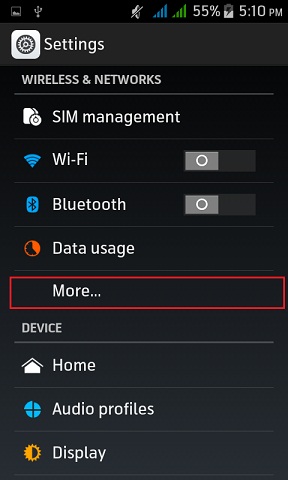
(iii) Now select Tethering & portable hotspot. (See screenshot below).
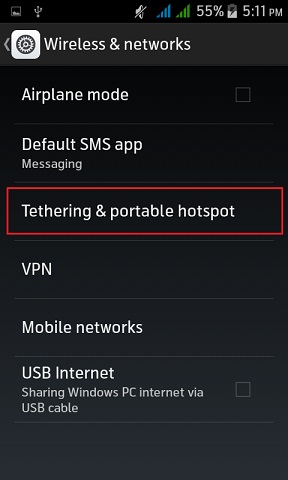
(iv) Give the tick mark on USB tethering. (screenshot below).

Turn on your Android device DATA CONNECTION and use internet to your computer.
(screenshot below).
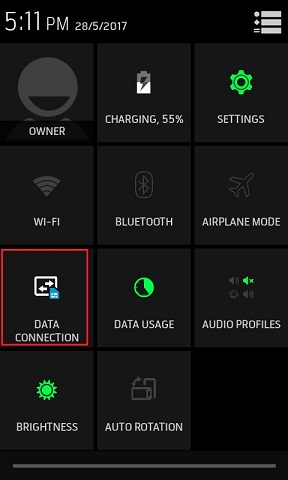
Video:
How to connect internet to PC from a Android device via USB cable:
|