Graphics Card
What is Graphics Card?
A graphics card is a type of display adapter or video card installed within most computing devices to display graphical data with high clarity, color, definition and overall appearance. A graphics card provides high-quality visual display by processing and executing graphical data using advanced graphical techniques, features and functions.
The Graphics card is responsible for delivering the image you see on your PC monitor. Its GPU (Graphics Processing Unit) processes the data and changes it into a signal to the monitor.
Picture of Desktop & Laptop Graphics Card:
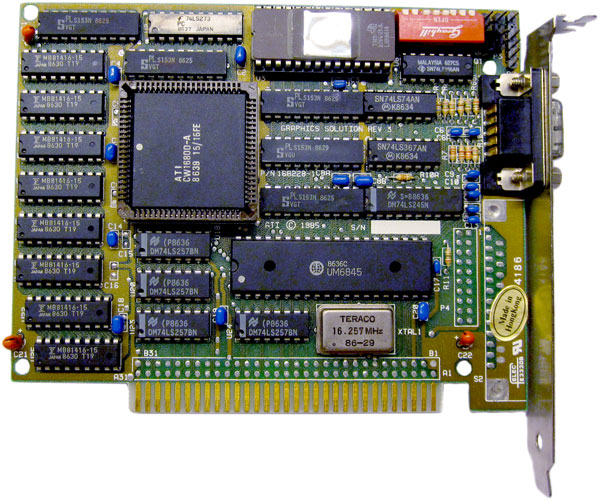
|
| 1. Picture of Graphics Card |

|
| 2. Picture of a Graphics card |
List of Graphics Card Brands and Manufacturers:
| Brand |
Manufacturer(s) |
Chipmaker(s) |
Website |
Reason,example(s) |
| ASUS |
ASUS |
AMD, NVIDIA |
http://www.asus.com |
OEM/ODM |
| Chaintech |
Colorful |
AMD, NVIDIA |
http://www.chaintech.com.tw |
Partnership with Colorful |
| Club3D |
TUL |
AMD |
http://club-3d.com |
acquired by TUL |
| Colorful |
Colorful |
NVIDIA |
http://en.colorful.cn |
OEM/ODM |
| Colorfire |
Colorful |
AMD |
http://colorfire.cn |
part of Colorful |
| Diamond |
HIS, Sapphire, TUL |
AMD |
http://www.diamondmm.com |
1, 2, 3 |
| ECS |
ECS |
NVIDIA |
http://www.ecs.com.tw |
OEM/ODM |
| ELSA |
PC Partner |
NVIDIA |
http://www.elsa-jp.co.jp |
1, 2 |
| EVGA |
(?) |
NVIDIA |
http://www.evga.com |
(?) |
| Foxconn |
Foxconn |
NVIDIA |
http://www.foxconnchannel.com |
OEM/ODM |
| Gainward |
Palit |
NVIDIA |
http://www.gainward.com |
acquired by Palit |
| Galaxy |
Galaxy (?) |
NVIDIA |
http://galaxytech.com |
acquired by Palit |
| Gigabyte |
Gigabyte |
AMD, NVIDIA |
http://www.gigabyte.com |
OEM/ODM |
| HIS |
HIS |
AMD |
http://hisdigital.com |
OEM/ODM |
| Inno3D |
PC Partner |
NVIDIA |
http://inno3d.com |
brand of PC Partner |
| Jetway |
Jetway |
NVIDIA |
http://www.jetway.com.tw |
OEM/ODM |
| KFA2 |
Galaxy (?) |
NVIDIA |
http://kfa2.com |
acquired by Palit |
| Leadtek |
PC Partner |
NVIDIA |
http://leadtek.com |
1, 2 |
| Manli |
PC Partner |
NVIDIA |
http://manli.com |
brand of PC Partner |
| MSI |
MSI |
AMD, NVIDIA |
http://msi.com |
OEM/ODM |
| Palit |
Palit |
NVIDIA |
http://palit.biz |
OEM/ODM |
| PNY |
Palit, PC Partner |
NVIDIA |
http://www3.pny.com |
1, 2 |
| Point of View |
PC Partner |
NVIDIA |
http://www.pointofview-online.com |
1, 2 |
| PowerColor |
TUL |
AMD |
http://powercolor.com |
main brand of TUL |
| Sapphire |
Sapphire |
AMD |
http://www.sapphiretech.com |
OEM/ODM, part of PC Partner |
| Sparkle |
TBD |
TBD |
http://www.sparkle.com.tw |
recently acquired by TUL |
| VisionTek |
HIS, TUL |
AMD |
http://www.visiontek.com |
1, 2 |
| VTX3D |
TUL |
AMD |
http://www.vtx3d.com |
brand of TUL |
| XFX |
ECS (?) |
AMD |
http://xfxforce.com |
(?) |
| Zalman |
HIS, PC Partner |
AMD, NVIDIA |
http://zalman.com |
1, 2 |
| Zogis |
PC Partner |
NVIDIA |
http://zogis.com |
1, 2 |
| Zotac |
PC Partner |
NVIDIA |
http://zotac.com |
brand of PC PartnerSource: DGX Tech - Hardware News and Reviews |
How can I find out which graphics card I have in my PC?
To know your computer RAM,
1. Click on the Start menu, click All Programs, click Accessories, click Run.
2. In the Open box, type "dxdiag" (without the quotation marks), and then click OK.
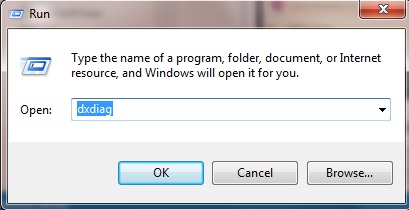
2. The DirectX Diagnostic Tool opens. Click the Display tab.
On the Display tab, information about your graphics card is shown in the Device section. You can see the name of your card, as well as how much video memory it has.
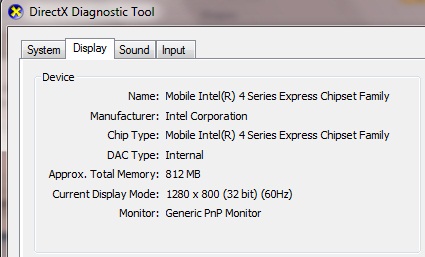
3. See video.
|