Hard Disk
What is Hard Disk?
A hard disk drive (HDD) is a non-volatile
(data is retained when the computer is turned off) computer storage device containing magnetic disks or platters rotating at high speeds. It is a secondary storage device used to store data permanently, random access memory (RAM) being volatile (data is erased when the computer is turned off) the primary memory device.
There are many variations, but their sizes are generally 3.5" and 2.5" for desktop and laptop computers respectively. A hard drive consists of one or more platters to which data is written using a magnetic head, all inside of an air-sealed casing. Internal hard disks reside in a drive bay, connect to the motherboard using an ATA, SCSI, or SATA cable, and are powered by a connection to the PSU (power supply unit). The images below show the components of a hard drive inside of both desktop and laptop computers.
What is the capacity of computer Hard Disk memory is measured in?
Computer Hard Disk capacity is measured in MegaBytes (MB), GigaBytes (GB) or TeraBytes (TB). Example: 500 GB.
Picture of Hard Disk:
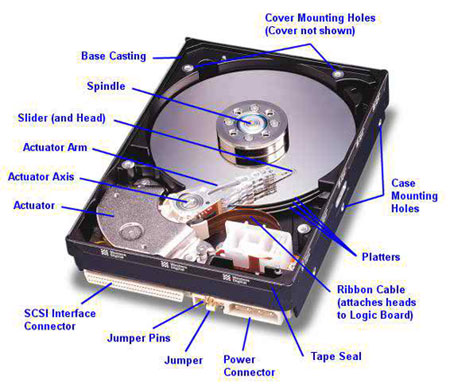
|
| Picture of a Hard Disk Drive |
Types of Hard Disk:
Mainly five types of HDD available in market:
1. IDE (Integrated Drive Electronics). IDE drives are also known as PATA drives(Parallel advance technology attachment).
2. SATA (Serial Advance Technology Attachment).
SATA I
|
1.5Gbps or 150MB/s
|
SATA II
|
3.0Gbps or 300MB/s
|
SATA III
|
6.0Gbps or 600MB/s
|
3. SCSI (Small Computer System Interface).
4. SAS (Serial Attached SCSI).
5. External removable Hard Disk Drive.
1. IDE / PATA (Integrated Drive Electronics Drive / Parallel Advance Technology Attachment Drive):
• IDE/PATA Drives have usually 40 pins.
• IDE/PATA Drives offer 133 MB/sec transfer rate.
• It sends 8 bit data at a time.
• PATA Cables are used to connect PATA HDD. Two drives can be connected in a single pata cable. One as master and other as slave. The configuration of master and slave is done by different combination of jumpers in the hdd.
2. SATA (Serial Advance Technology Attachment Drive):
• SATA Drives have usually 7 pins, 4 pins in pair of two for sending and receiving data and rest 3 pins are grounded.
• SATA Drives offers generally 300MB/sec transfer rate.
• It sends data bit by bit.
• SATA Cables are used to connect SATA HDD. Only one drive can be connected in a single sata cable.
3. SCSI (Small Computer System Interface Drive):
• SCSI Drives have usually 50 to 68 pins.
• SCSI Drive offers generally 640MB/sec transfer rate.
• SCSI Drive offers generally 640MB/sec transfer rate.
• SCSI cables are used to connect SCSI HDD. Maximum of 16 drives can be connected in a single scsi cable. Each hdd have a 8 bytes hexadecimal code known as WWN (world wide name) for its identification in the cable.
4. SAS(Serial Attached SCSI Drive) :
• SAS Drives generally offers 805 MB/sec transfer rate.
• This drives are hot swappable.
• SAS Cables are used to connect SAS Drives. Maximum of 128 drives can be connected in a single sas cable.
5. External removable HDD:
This is the hard disk drives external to system typically connect via USB cable. It is removable in nature and features large storage options and portable design.
It can be use for:
• Backup.
• Data storage.
• External boot disk for system.
• Data cloning/recovery.

more...
Available Hard Disk Disk size in Market:
20 GB
60 GB
120 GB
160 GB
250 GB
320 GB
500 GB
750 GB
1 TB
2 TB
3 TB
4 TB
5 TB
Top Hard Disk Brands:
1. Western Digital.
2. Seagate.
3. Toshiba.
4. Transcend.
5. Hitachi.
6. A Data.
7. Corsair.
8. Fujitsu.
9. Verico.
10. Transcend
11. Samsung
How much your computer Hard Disk?
To know about your computer Hard Disk,
1. Click mouse left button on Start icon to your computer.
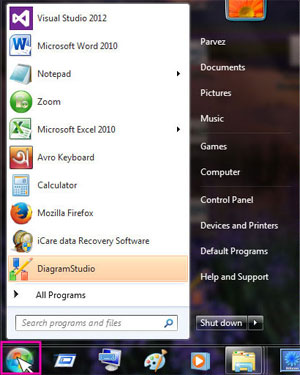
2. Click mouse right button on Computer.
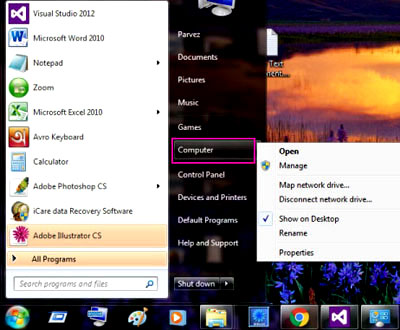
3. Click mouse left button on Manage.
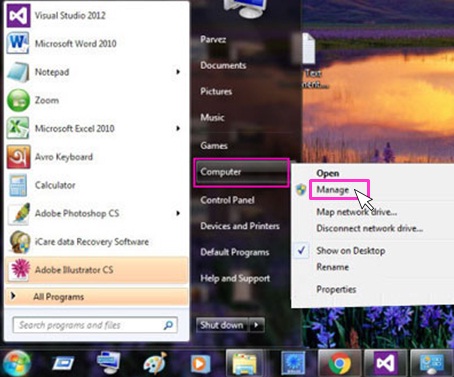
4. After open Computer Management windows,click mouse left button on Disk Management.See to Disk 0 catagory for Hard Disk space.
.
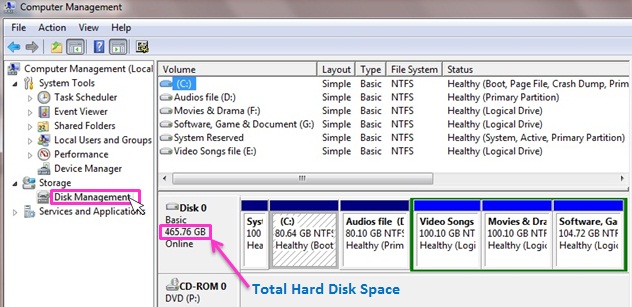
5. See video.
|