(18) How to print a page in Microsoft Word.
a. To print a page click to FILE (Top left corner) than click Print or from keyboard press Ctrl+P. Select your printer (From which printer you want to print). Write the number (Which page you want to print) of page in Pages box & Write the number of copies in Copies box (for how many copy or Sheet you want to print). Than click to print.
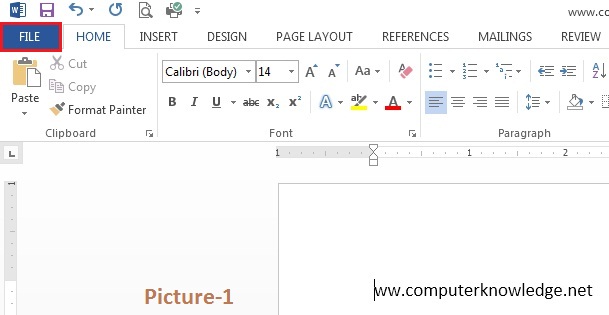
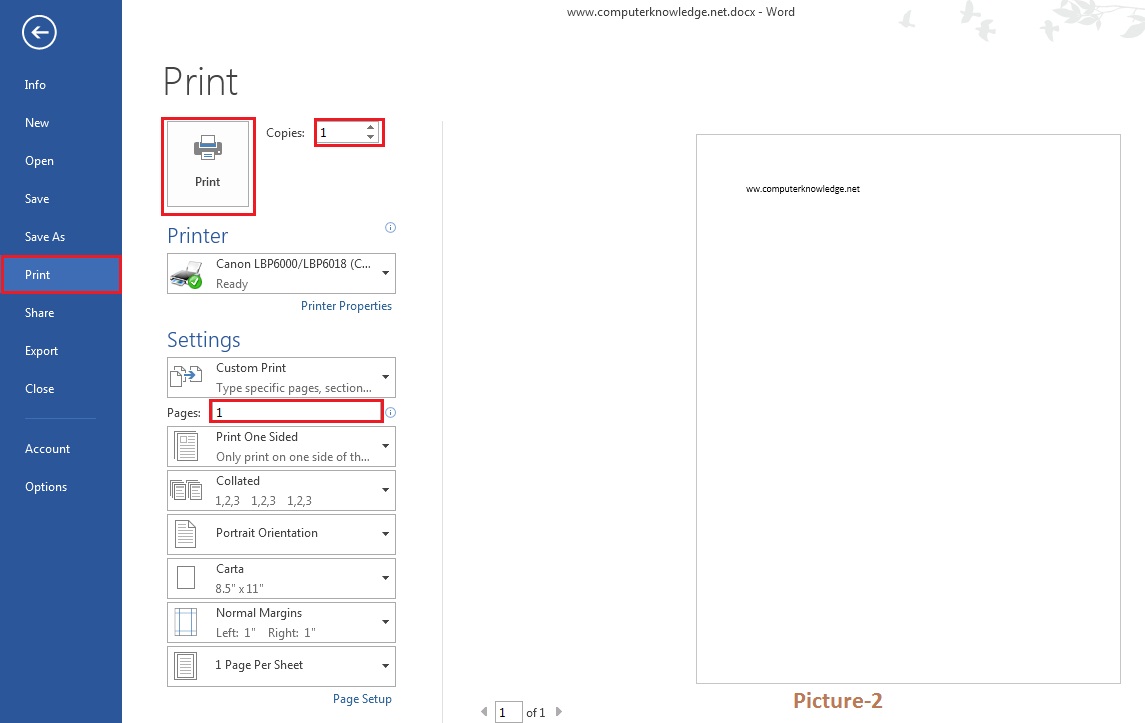
Video:
How to print a page in Microsoft Word:
|