(10) How to cut, copy & paste of a text.
How to cut, copy & paste of a text:
Paste: To paste a text you have to Cut or Copy text first. After Cut or Copy a text paste text as following:
Move the Cursor where you want to paste & press Ctrl+V from keyboard.
or
Move the Cursor where you want to paste, mouse right click on section,then click to any Paste icon as per your requirement.
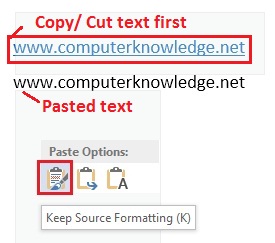
or
Move the Cursor where you want to paste, click to Paste from HOME tab.
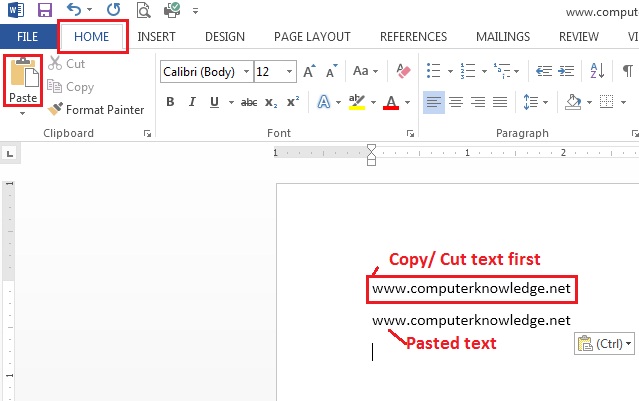
Cut: Cut the text to move the text from one place to another. After cut the text you have to paste it in your require place. To cut a text,
select the text & press Ctrl+X from keyboard.
or
select the text, mouse right click on section, then click to Cut.
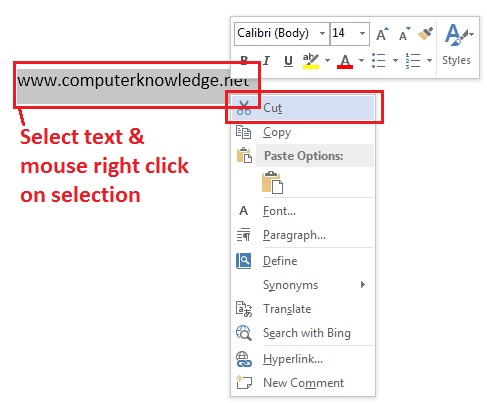
or
select the text, click to Cut from HOME tab.
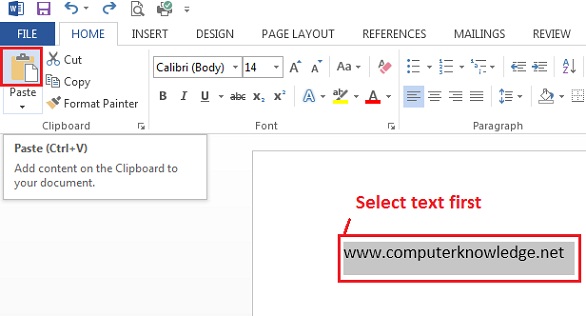
Copy: Copy the text for paste same text in different location.
select the text & press Ctrl+C from keyboard.
or
select the text, mouse right click on section, then click to Copy.
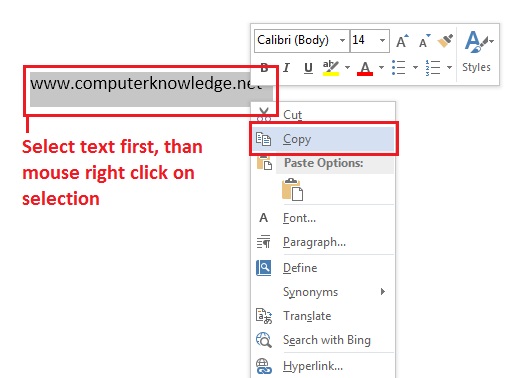
or
select the text, click to Copy from HOME tab.

Video:
How to cut, copy & paste of a text in Microsoft Word:
|