RAM
What is RAM?
Random Access Memory, or RAM (pronounced as ram), is the physical hardware inside a computer that temporarily stores data, serving as the computer's "working" memory. Your Computer Needs RAM to Use Data Quickly. RAM was measured in ns (nanoseconds) which equals one billionth of a second but with the introduction of SDRAM is now measured in MHz (megahertz).
What is the capacity of computer RAM memory is measured in?
Computer
RAM capacity is measured in megabytes (MB) or gigabytes (GB). Example: 2.00 GB.
Picture of Desktop & Laptop RAM:

|
| 1. Picture of a Ram |

|
| 2. Picture of a Ram |
Types of RAM:
There are two basic types of RAM:
1. Dynamic RAM (DRAM): Dynamic RAM is the more common and needs to refreshed thousands of times per second. A gigabyte of DRAM costs $20-$75.
The average access time of DRAM is about 60 nanoseconds.
2. Static RAM (SRAM): Static RAM does not need to be refreshed making a lot faster but also much more expensive. A gigabyte of SRAM cache costs around $5000. SRAM can give access times as low as 10 nanoseconds.
Types of Dynamic RAM (DRAM):
1. SDRAM (Synchronous Dynamic Random Access Memory).
2. DDR SDRAM (Double Data Rate SDRAM).
3. DDR2 SDRAM(Double Data Rate Two SDRAM).
4. DDR3 SDRAM(Double Data Rate Three SDRAM).
5. DDR4 SDRAM (Double Data Rate Fourth SDRAM).
What is the difference between SDRAM, DDR1, DDR2, DDR3 and DDR4?
more...

How much RAM do you need?
Just like with a CPU and hard drive, the amount of memory you need for your computer depends entirely on what you use, or plan to use, your computer for.
For example, if you're buying a computer for heavy gaming, then you'll want enough RAM to support smooth gameplay. Having just 2 GB of RAM available for a game that recommends at least 4 GB is going to result in very slow performance, if not total inability to play your games.
On the other end of the spectrum, if you use your computer for light Internet browsing and no video streaming, games, memory-intensive applications, etc., you could easily get away with less memory.
The same goes for video editing applications, programs that are heavy on 3D graphics, etc. You can normally find out before you buy a computer just how much RAM a specific program or game will require.
It would be hard to find a new desktop, laptop, or even tablet that comes with less than 2 to 4 GB of RAM pre-installed. Unless you have a specific purpose for your computer apart from regular video streaming, Internet browsing, and normal application use, you probably don't need to buy a computer that has any more RAM than that.
Top RAM Brands:
1. Corsair
2. G.Skill
3. Crucial
4. OCZ
5. Mushkin
6. Kingston
Though some of these are not always economical I made a short list of reliable budget brands. Please see below
For budget:
1. Hynix
2. Transcend
3. Samsung
4. Lenovo
5. Apacer
6. TwinMOS
7. ADATA
8. Cheval
9. Team
10. Panasonic
11. Super Talent
How much your computer RAM?
To know about your computer RAM,
1. Click mouse left button on Start icon to your computer.
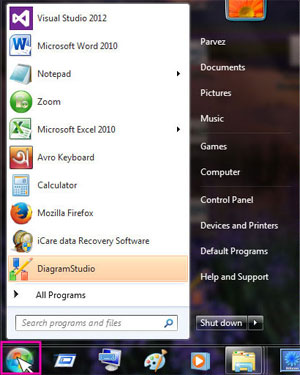
2. Click mouse right button on Computer.
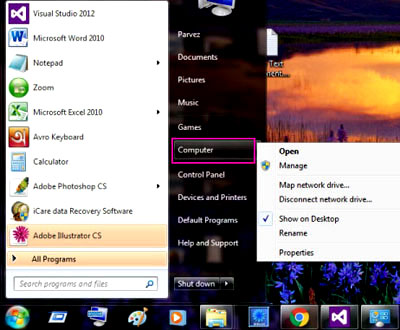
3. Click mouse left button on Properties.

4. See to System category for RAM Capacity.
.

5. See video for RAM Capacity.
|