(10) How to use IF formula in Microsoft Excel.
IF: The IF function returns one value if a condition you specify evaluates to TRUE, and another value if that condition evaluates to FALSE.
=IF(logical_test, [value_if_true], [value_if_false])
Example: I want to put Medical Allowance 5000 if any one basic salary is grater than 30000 & 3000 if less than 30000. So formula will be following.
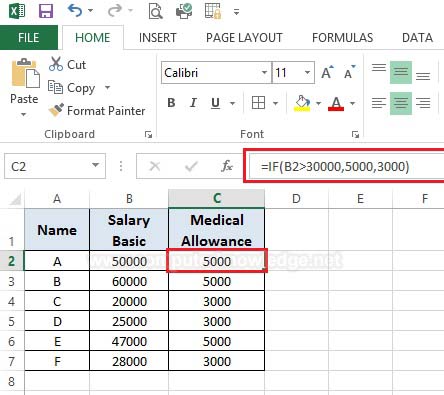
| Formula |
Description |
Result |
| =IF(B2>30000,5000,3000) |
Returns the value 5000 if cell greater than 30000 or 3000.
here, B2=50000, logical_test=B2>30000, value_if_true=5000, value_if_false=3000. |
5000
|
Video:
How to use IF formula in Microsoft Excel:
|